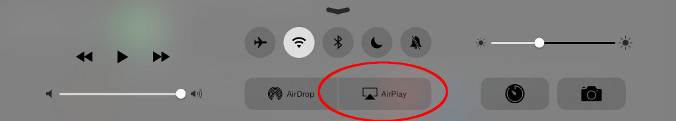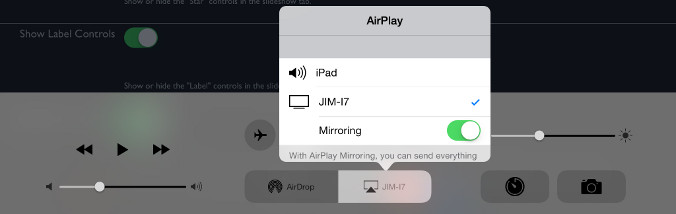Live Chat Software by Kayako |
|
Can I use PhotoPhile for presentation?
Posted by Jim Keir on 30 June 2015 12:08 PM
|
|
|
PhotoPhile supports Apple's "Airplay" feature which lets it broadcast the current display. This requires that something on your network is an Airplay receiver. There is cheap software available for both PC and Mac which allows them to show Airplay video including the following two packages: There are also projectors which support Airplay. With an Airplay receiver running, swipe up from the bottom of the iPad's screen to show the control panel.
Tap the "Airplay" button, then choose the PC, Mac or projector you would like to send video to. Finally set the "Mirroring" switch on.
Unlike most apps, you can also choose what to display on the remote screen. In PhotoPhile's Settings tab, find the "Airplay Screen" option. You can choose between the following options:
| |
|
|
|