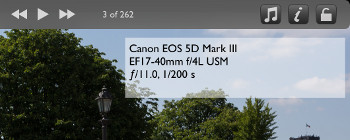Live Chat Software by Kayako |
Knowledgebase
|
Can I display information about the photo in the slideshow?
Posted by Jim Keir on 30 June 2015 11:41 AM
|
|
|
To show more information about the photos, tap the "i" icon on the toolbar. A small white window will appear. This will show information about the current photo. You can move the info panel around the screen by simply dragging it. To change the information that is displayed or how transparent it is, long-tap on the info window. A new window will appear, and you will be able to choose what information to show along with other options.
| |
|
|
|