How to Enter a Plugin License
These instructions are the same for any of the plugins sold here in any version of Lightroom. Only the plugin name will change.
If you don't yet have a license, please go back to the Product page. If you do have a license, thanks for buying it! Now follow the simple steps below to make sure it is entered correctly.
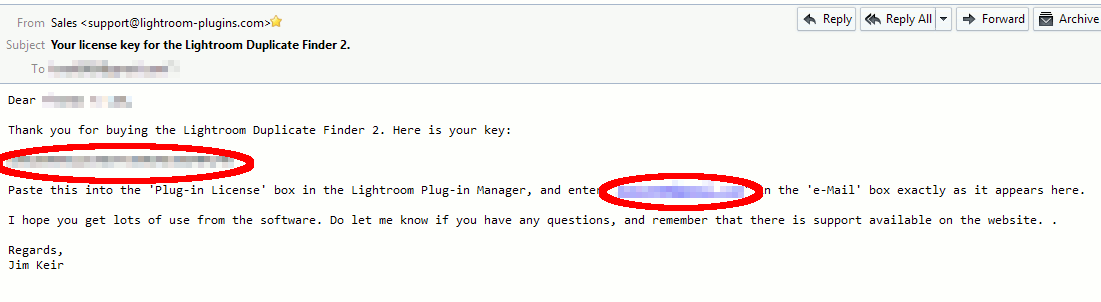 1) Check your e-mail for the license key. |
||
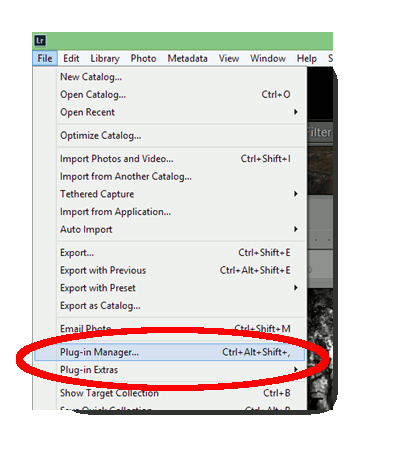 2) Open Lightroom's Plugin Manager |
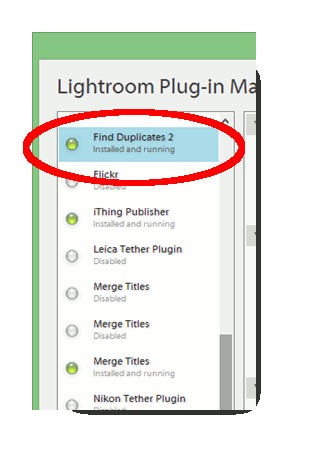 3) Select the correct plugin |
 4) Copy and paste the email and license key from the email you received, or the "purchase complete" page. |

