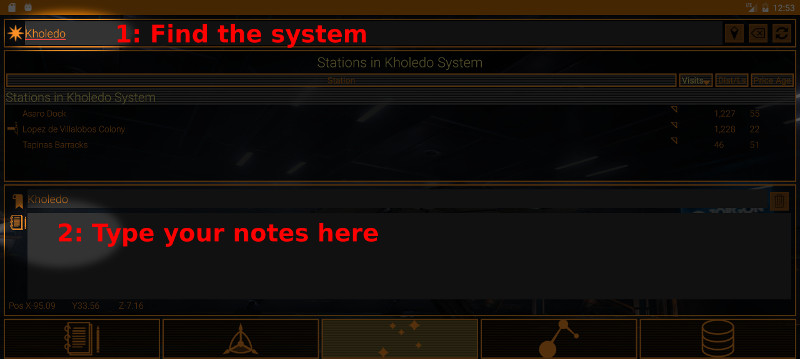Live Chat Software by Kayako |
Knowledgebase: EVA (Elite:Dangerous Virtual Assistant)
|
How do I use EVA to take notes?
Posted by Jim Keir on 12 November 2016 12:57 PM
|
|
|
EVA will take notes for you in various ways. System NotesIf you want to store a quick note for a particular star system:
EVA will read these notes back to you each time you re-enter this system, if this option isn't switched off in the settings. They will also be sent to EDSM if you have given EVA your EDSM API key in settings.
| |
|
|
|