Live Chat Software by Kayako |
Knowledgebase
|
What do those little triangles in the lists mean?
Posted by Jim Keir on 12 November 2016 12:45 PM
|
|
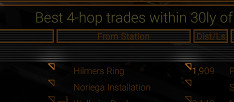
These small triangle icons show that there is a context menu available for the information. If you long-tap (hold your finger on) the item the triangle is with, you will get a list of choices. For example, this is the menu shown if you hold your finger on one of the systems that are part of a trade route:
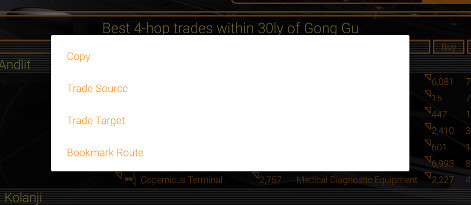 | |
|
|
|
