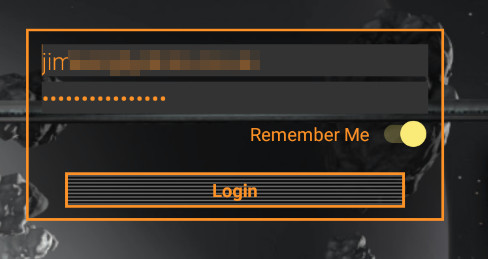Live Chat Software by Kayako |
|
How do I log in?
Posted by Jim Keir on 12 November 2016 11:24 AM
|
|
|
The first time you run EVA, you will need to enter your Frontier account details if you play Elite:Dangerous on PC or Mac. This allows EVA to talk to Frontier's servers to get your profile information.
Enter your account email address and password into the boxes and tap "Login". If this is the first time you've logged in, you'll next need to enter an authentication code, just like you did for Elite:Dangerous itself. This will be emailed to you by Frontier, and usually arrives within a few seconds. Next, type the authentication code into the "Auth Code" box in EVA, and tap "Authenticate". Important! Wait for the authentication code to arrive without cancelling or logging in again. Each authentication code is valid for only the exact login attempt that requested it, so if you try to log in a second time then any authentication code sent for the first login will no longer be accepted. | |
|
|
|